The various angles of User Interfaces
Introduction
Since decades, especially the cinema industry tries to explore the concept of human being and machine seamless interaction. HAL 9000, J.A.R.V.I.S., to just name a few, they emerged to support human decision processes or simply to help execute them. Both of these AI’s used speech recognition and voice talk to communicate with humans. This is however not the only way to make the seamless interaction with a machine, but the only one that can be seen or heard (so the viewer can feel it using his senses) and at the same time that does not need any other peripheral device like keyboard or mouse. Not only that, it relies on the same sense as in human to human communication. From another angle, the most effective way for communication would be to make interactions by exchanging the “thoughts” straight from the human brain. It would be the fastest, sense-less approach.
While the cinema industry is usually ahead with their ideas in comparison to the tech possibilities at a given time, ocasionally some become the reality. In the recent years a concept of a chatbot has been employed at scale by various industries. Chatbot is a trained algorithm, to support human decision processes and interacts via text or voice. Both can be translated into computer command and the result of executing it translated backwards into human language, either displayed or said. While this way of interacting with machine has still its drawbacks, it is much more pleasant and way more faster.
Express the intention
To be properly understood by the other side while communicating, it is all about expressing intention by making clear statements. Humans tend to use contexts in discussions and are capable to grasp them, as opposed to machines. If the intention expression is however context-less, it is likely the machine will do what was intended by human. Being context-less is not a trivial task for humans, especially when context is present in almost any human to human interaction. It becomes an unnoticeable habit and yet, conversation parties understand each other. Humans have, however, yet another capability: they can adapt to the evironment boundaries, they can learn. Thus, while living in a context-rich environment, they have learned that digital space is different, more context-less oriented, especially while interacting with a machine and looking for an information. Search for information system capability is an excellent example. The more unambigious the intention expression is, the better quality the search results are. The search capability is fundamental as it may express various intentions. It can navigate through the information, distill the subset of an information or discover the unknown parts of the information. Therefore proper searching inherently becomes essential skill.
A counter-example to the search capability of a system is the user interface (UI). UI’s emerged to organize the information in a pleasant way, so to help humans navigate through the diss-information. Categorize it, distill and order according to the needs and personal preferences. Make it easily accessible. Where amount of the information increases, however, the organization and navigation enters the complexity. The more information to maintain, the more burden to cope with. Apart from that, organization is usually a personal, so customizable property.
While UI’s are the gateways to information management, they are opaque to what they are applied to. So whether this is an operating system (OS) UI, or just an extension to the OS, so the application, they tend to simplify management of the information. Important characteristics of the app is that it expresses an intention by providing service(s). Service can be anything that has the outcome of enriching the human needs, ie. buy a ticket.
UI’s are the answer to weak system search capabilities problem. Systems with strong search capabilities may reduce the need for fat UI’s. Fat UI represents a state where the information management has been done in contradiction to the human needs. An overloaded/overbloated UI not only does not serve its purpose, but also reduces the pleasure of making any interaction with it.
Expressing the intention involves human senses. Employing the senses create interactions through the underlying technology that is the gateway to digital world. This technology initially was able to provide “interface” solely for touch sense. Touch sense is however the least efficient, because it is time consuming activity to express the intention through employing it. It is now the time as it is evolving at scale towards more efficient senses like speech. Typing a sentence on a keyboard utilizing touch sense is three times slower than expressing it through human language along with speech recognition. It is likely the gap between these two will increase over time as the technology behind it becomes more mature. This is not the only gain, because if the touch sense is not involved, it can be occupied by another activities.
The overwhelmed amount of surrounding information
Individuals on a daily basis interact with various type of services and the outcome of such interactions is usually more information to be managed. Whether this is aforementioned buying a ticket operation, pumping a car on a gas station, or even issuing an agreement with new trade partner, it all produces new information. If furthermore this done in a digital world, the outcome is not written on a piece of paper that can be stored in a desired place, at least initially. The digital world, however, offers similar mechanims to maintain the information. Operating systems and applications managed through UI’s have coined solutions that tend to mimic the real world. Files, an analogy to a piece of paper. Directory, an analogy to a catalog. It all helps in information organization and categorization. When done, it reduces the amount of time to actually search the information, to some extent. It is however always limited to the categorization problem. In other words to get the information that crosses the boundaries, or crosses multiple categories, much more steps need to be done to actually get the meaningful result. So to enter each category, check if it is there, go to next one and repeat. A time consuming process. Note there might be many categories and these are usually personal, so in other words what worked for one person, might not work the same way for another person. With the increasing amount of information and categories it invevitably ends up in diffculties while searching, because more and more activities need to be done.
Consider such example:
A car owner wants to sell it. The buyer, so the new owner will demand a history of the car, including proof-of-provenance, insurance, all receipts from repairs, replacements etc. Although all this information is related to a car, it is not in primary relationship to a car. Insurance is a consequence of interacting with insurance company, receipts of repairs a result of interacting with car mechanic and so on. In many cases all this information has been delivered to the car owner via plain old email… While email box nicely aggregates information and provides search features, it is unfortunately context-less searching. In other words to find all the car related documents, car owner needs to provide some context, ie. mechanic name or his email, name of the insurance company or its email. Not only that, the current car owner needs to remember any type of document that is related to a car!
Consider another example:
Any company has to run bookkeeping, so every time period, ie. a month or quarter, a summary needs to be made and a tax paid. A summary, so a revenue (issued invoices) minus the operational costs that gives the income, a foundation to calculate the tax. Both, the revenue and operational costs are the consequence of company interactions with clients and suppliers. Interactions happen in many contexts and through various relationships. When the time comes, all the documents for tax calculation need to be collected. Sounds familiar? A very similar case to the previous example.
While information categorization can be applied in various contexts, it will be always personal. A person in digital space can use email labels or tags, directory structure on hard(pen) drive, or have no organization at all. Note all these activities lead to UI’s and managing information through UI’s. As discussed above, UI’s serve their purpose for information management until they don’t. The following chart shows the relationship between amount of information to be managed and UI capabilities to handle it.
In other words in a contextual, cross category information searches, no UI will play well, as UI is limited by its primary strength – the information categorization behavior. The more information to be managed, the less effective UI becomes.
“app-ism” – current approach to information management
Any operating system (OS) relies on extensions, the applications (apps) that enrich the OS capabilities. Through them users can express their intent. By adding more capabilities, more information need to be managed or remembered. Cross category information searches are not possible, because apps do not expose proper interfaces for such activities. In fact, even if they would, the quality of such cross-boundary searches will lack the information contextuality. This is again the weak system search capabilities problem.
Summary
User interfaces are powerful and flexible creatures that exist to make the human interactions with machines pleasant. This is however not always the most effective approach, especially in the information management problem that includes the search capability. User interfaces, by their nature will lack in complex, cross-boundary searches due to either missing information or context-less information.
Systems that are capable to interact with humans by leveraging more human senses will have the prevalence over systems that rely on classic user interfaces – that involve only touch sense. At the same time, involving more senses will reduce the complexity of user interface. A well-searchable system that has strong search capabilities, along with speech recognition would certainly redefine the attitude to the need of user interface as it is framed today.